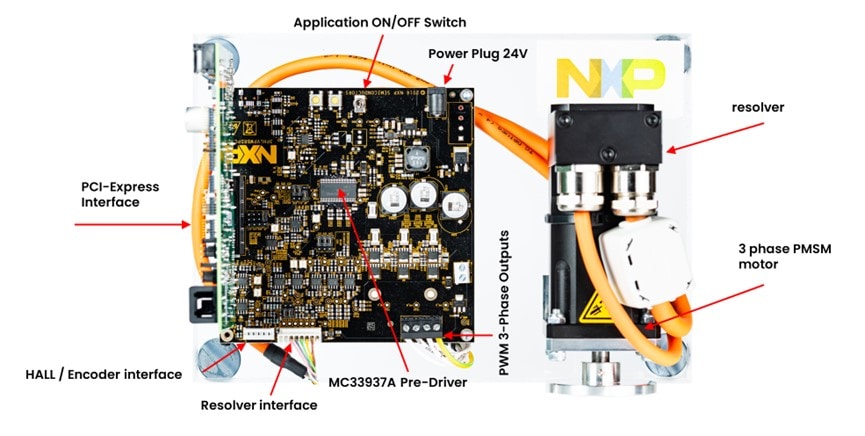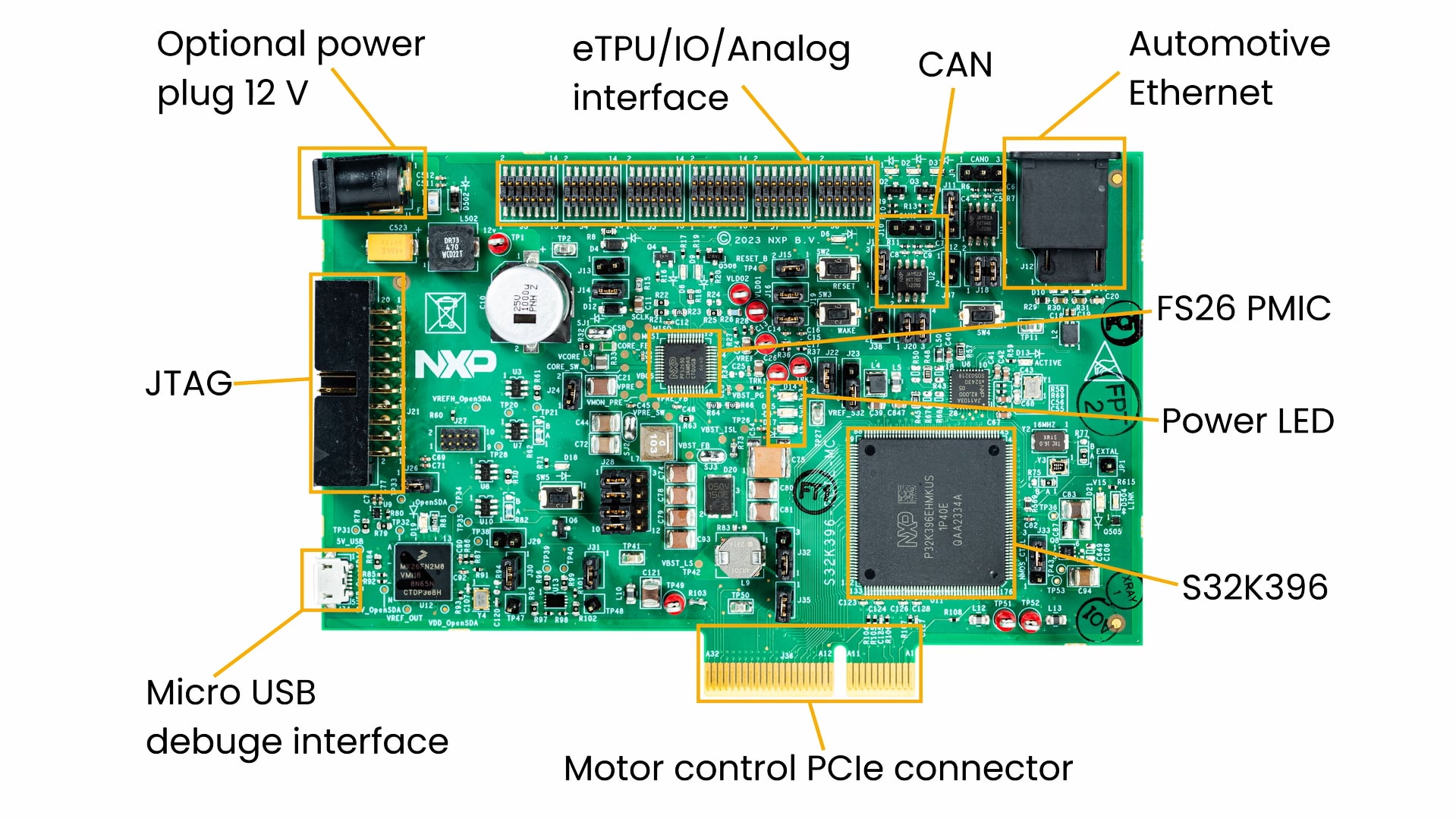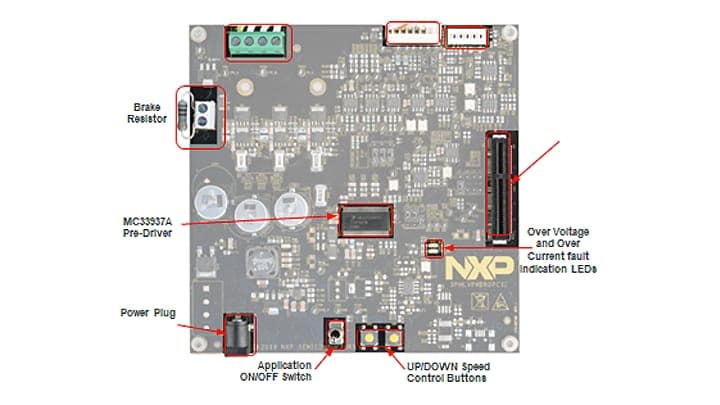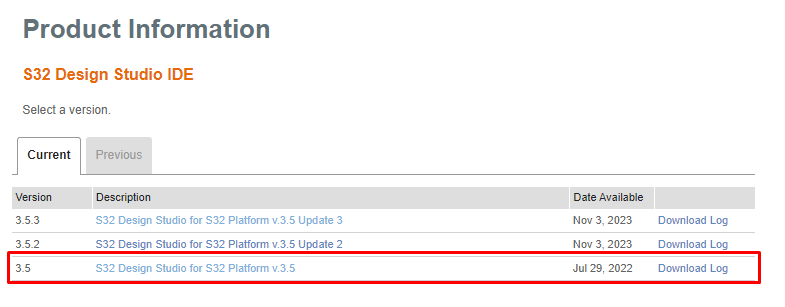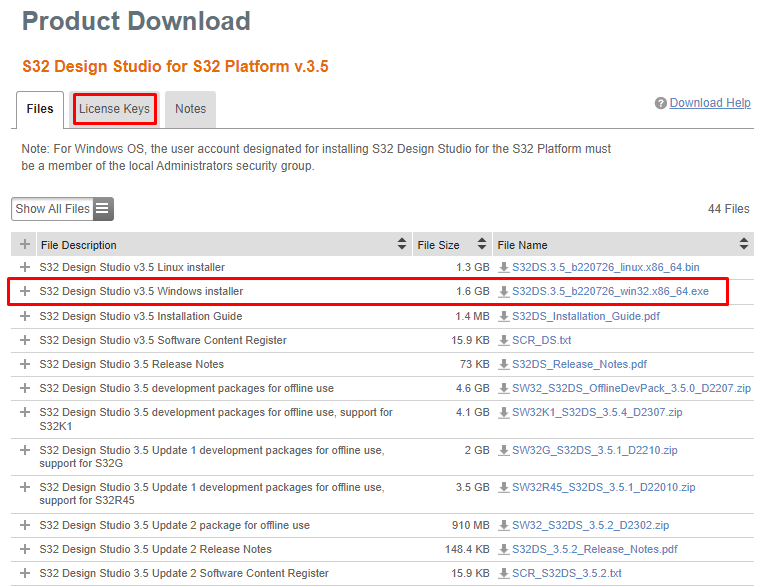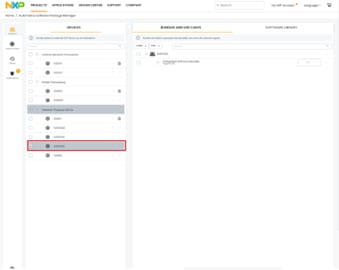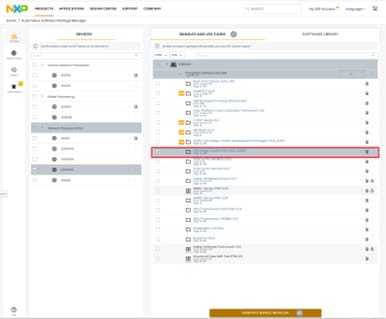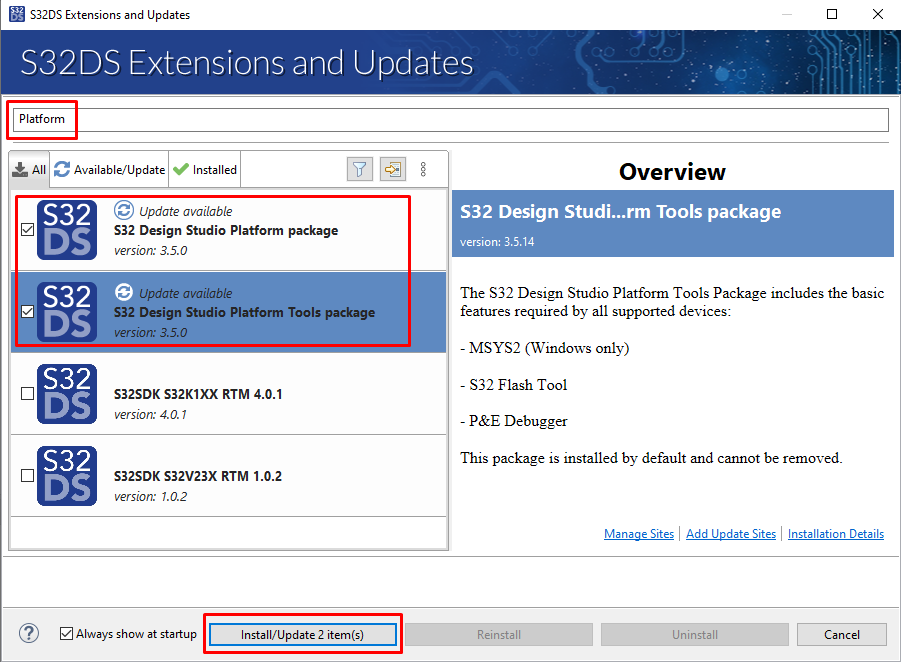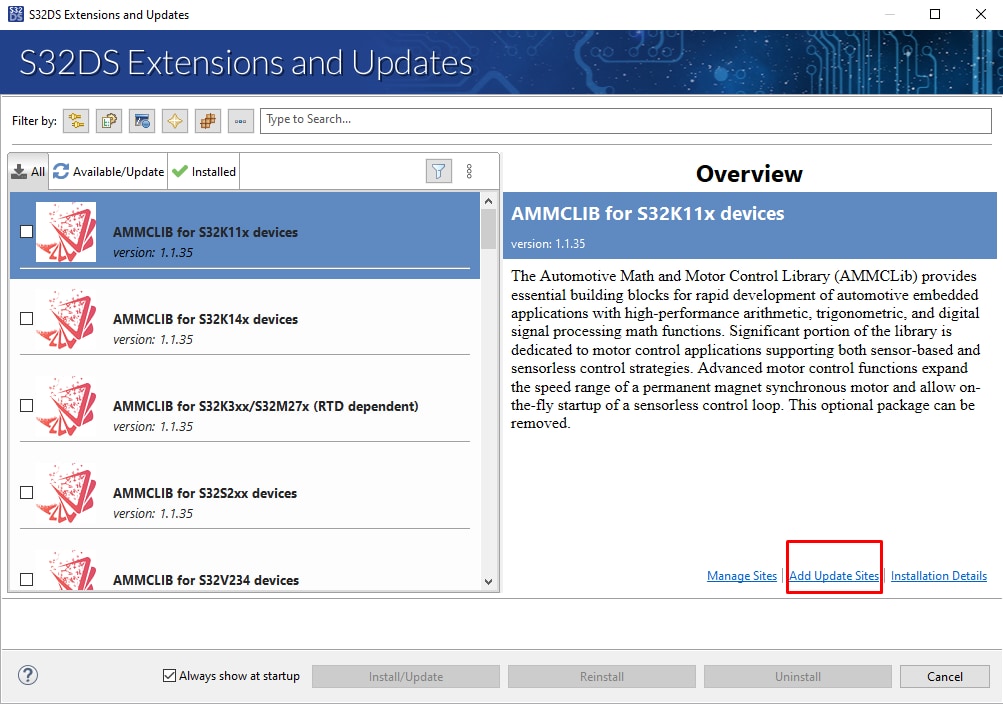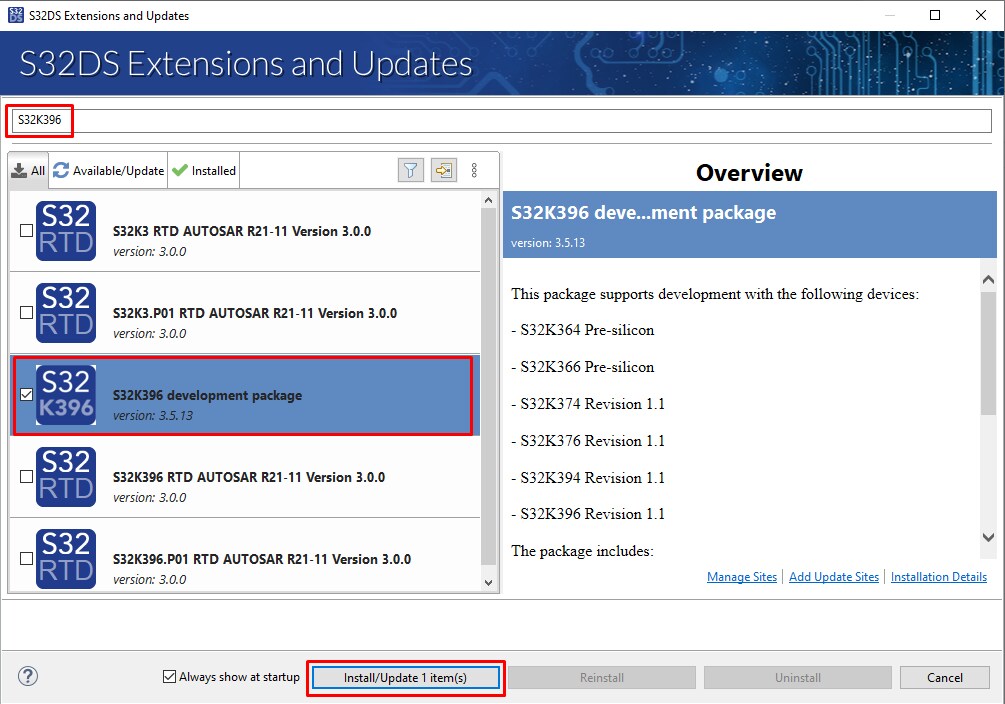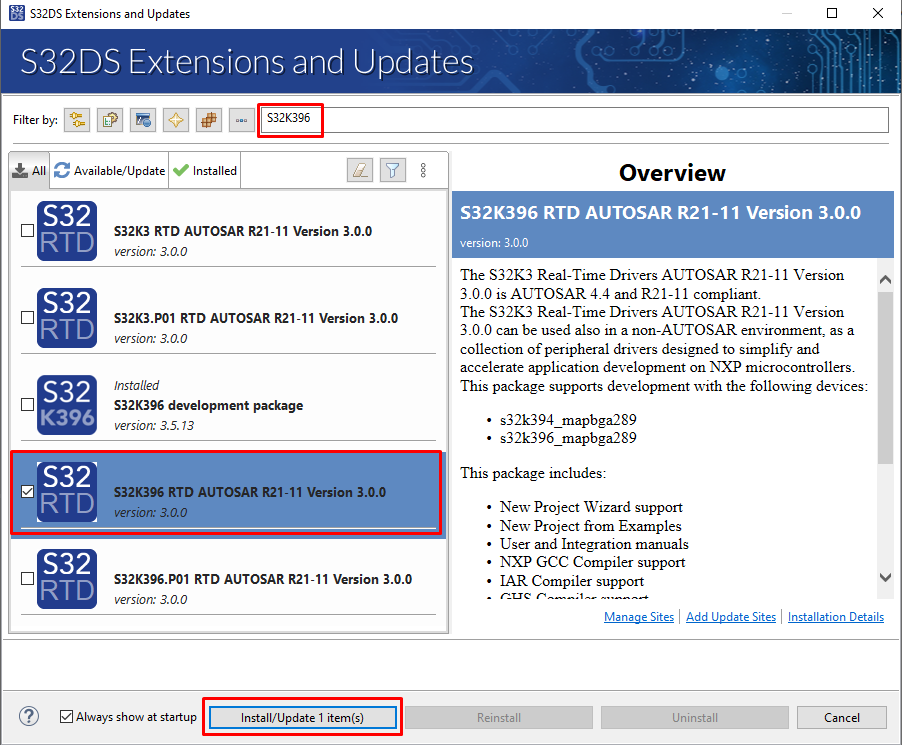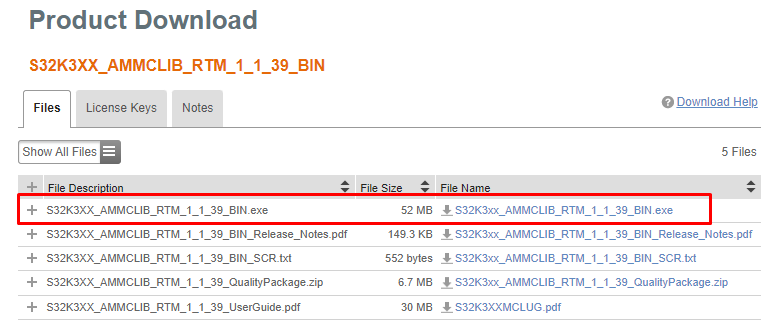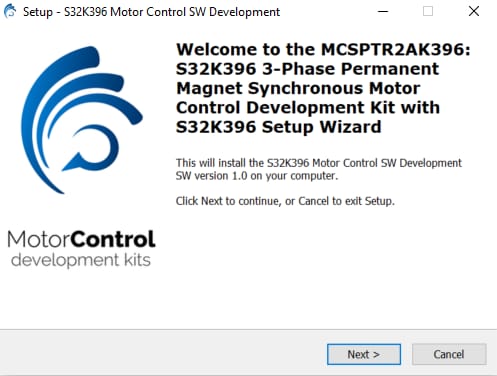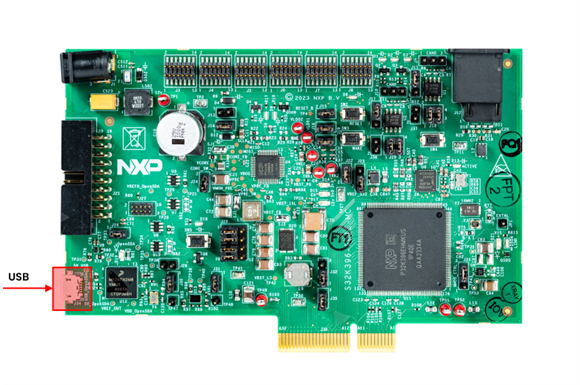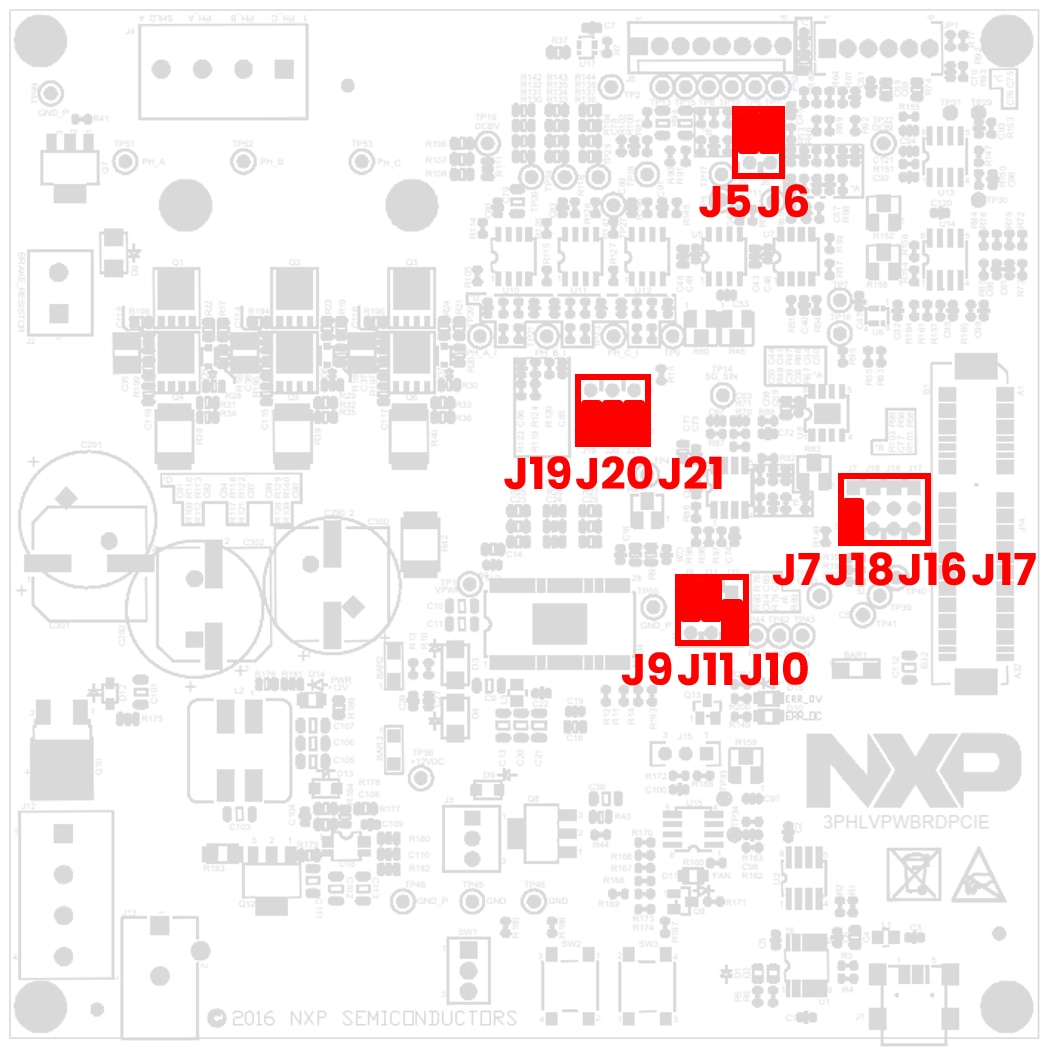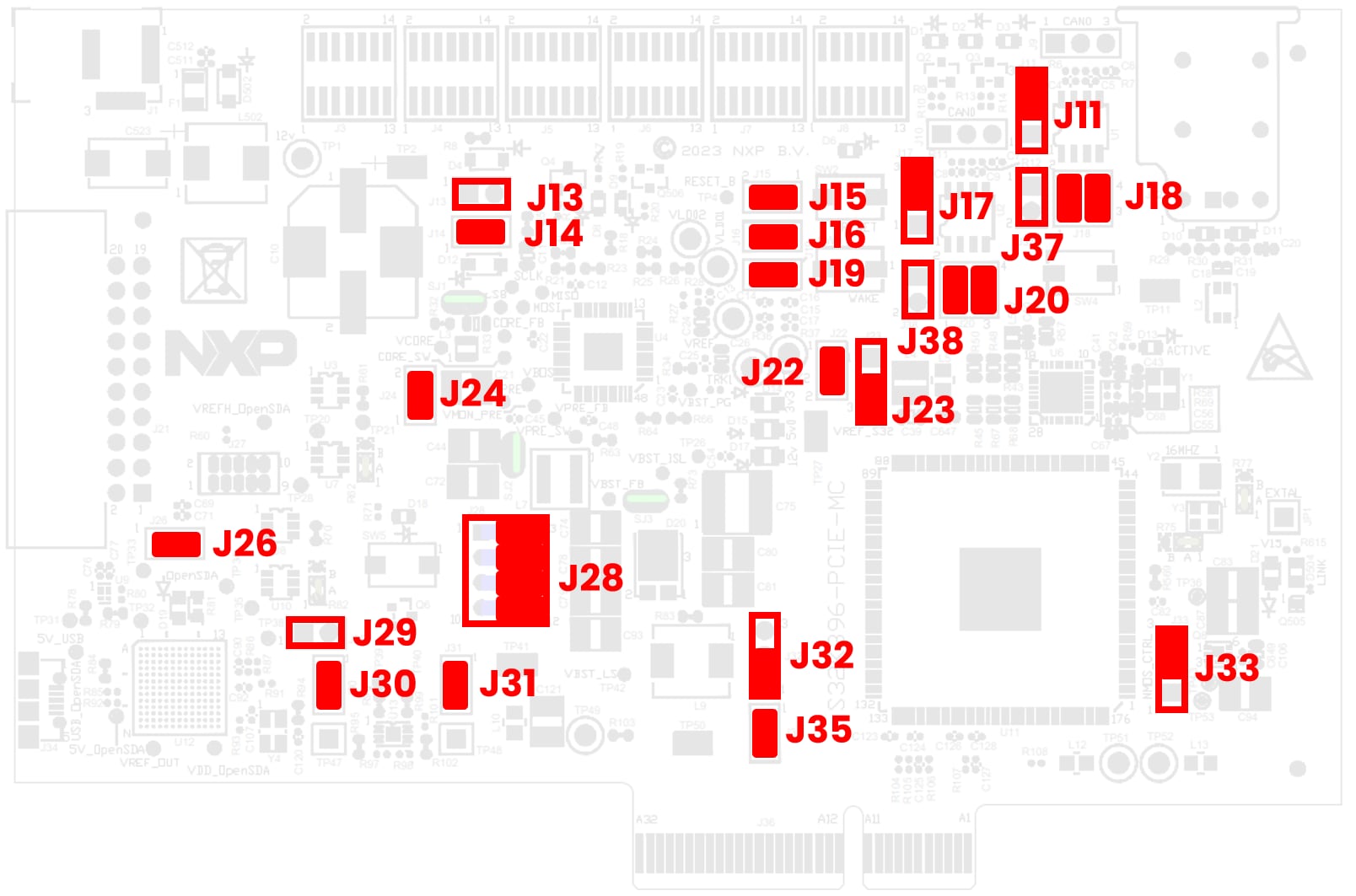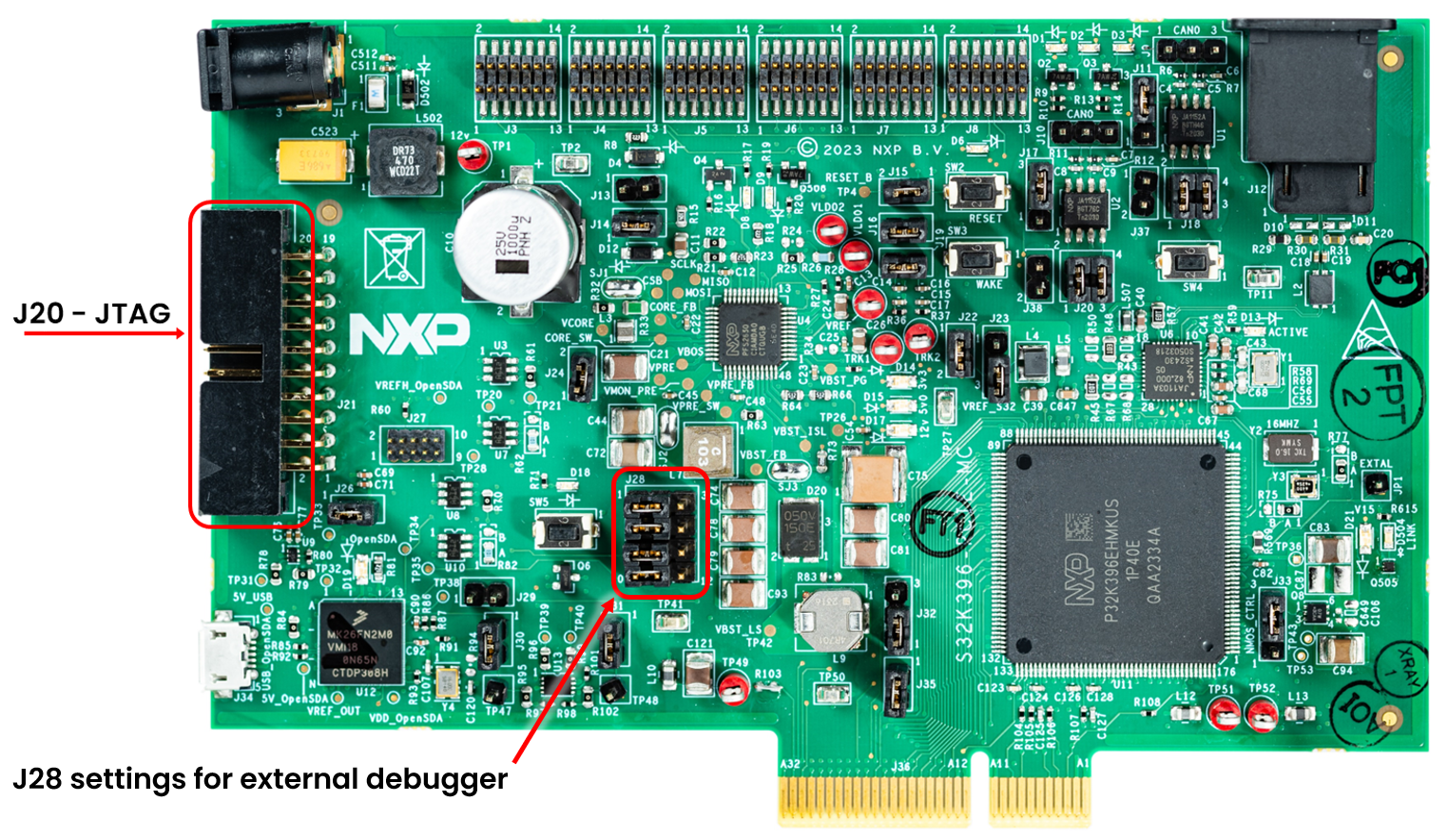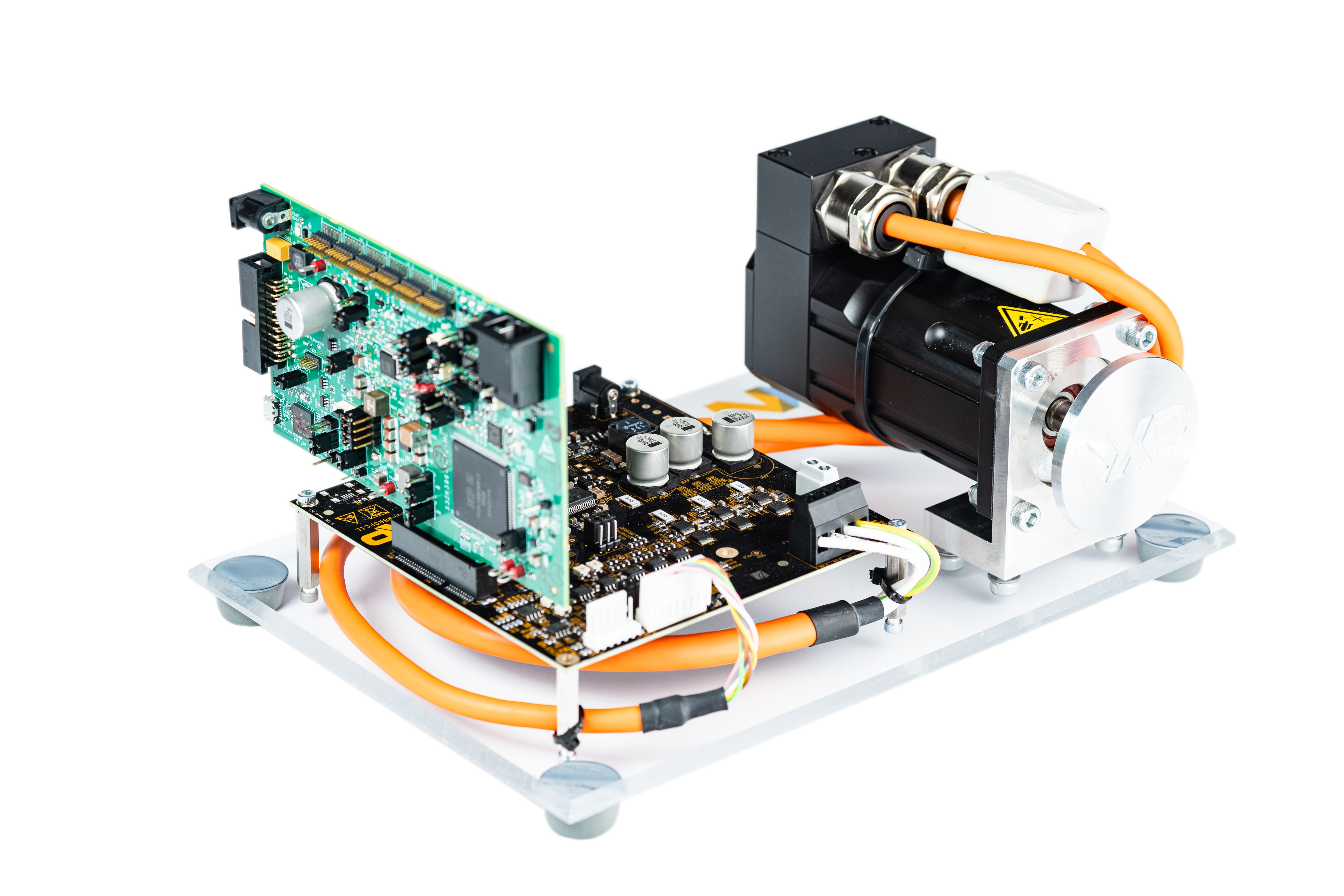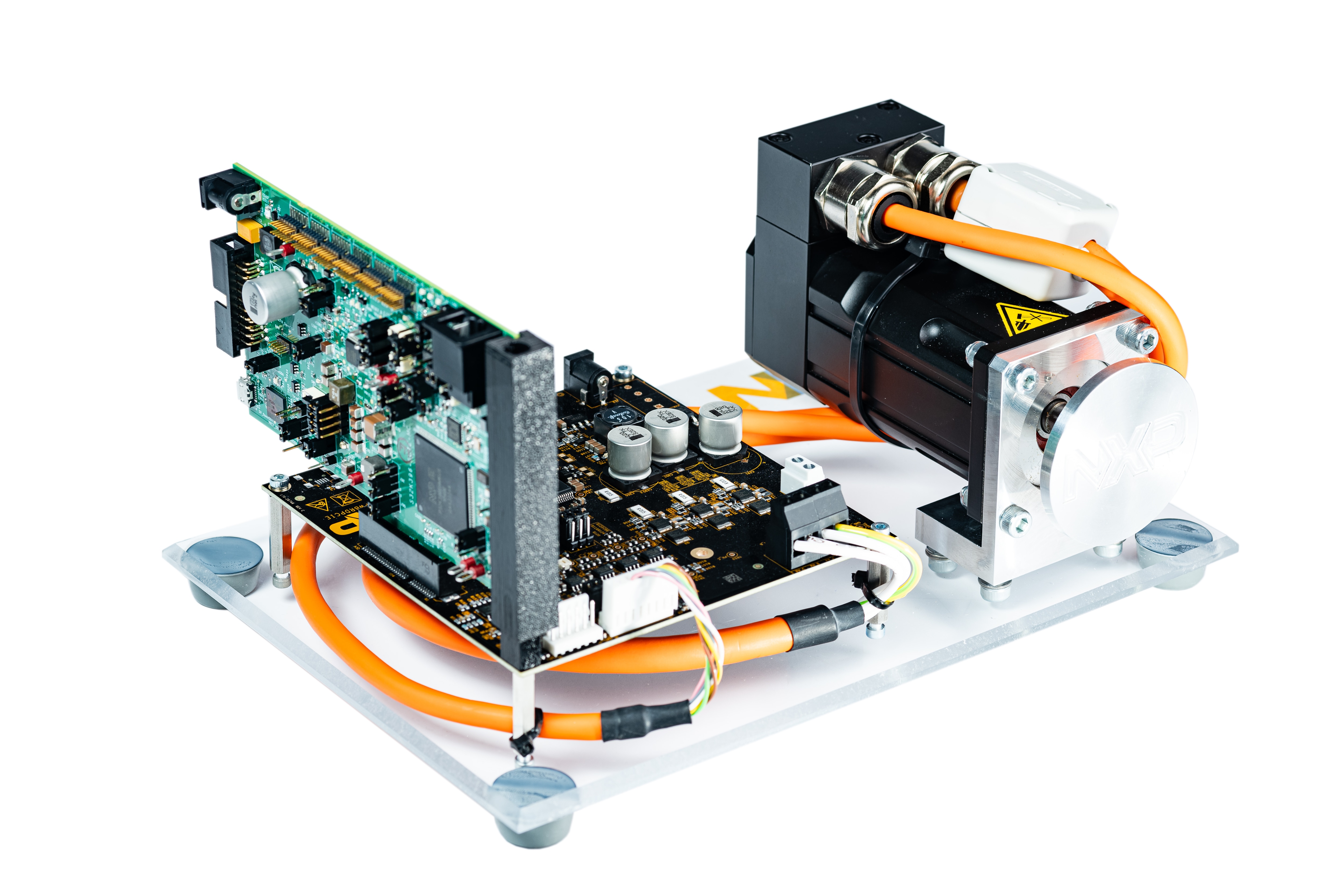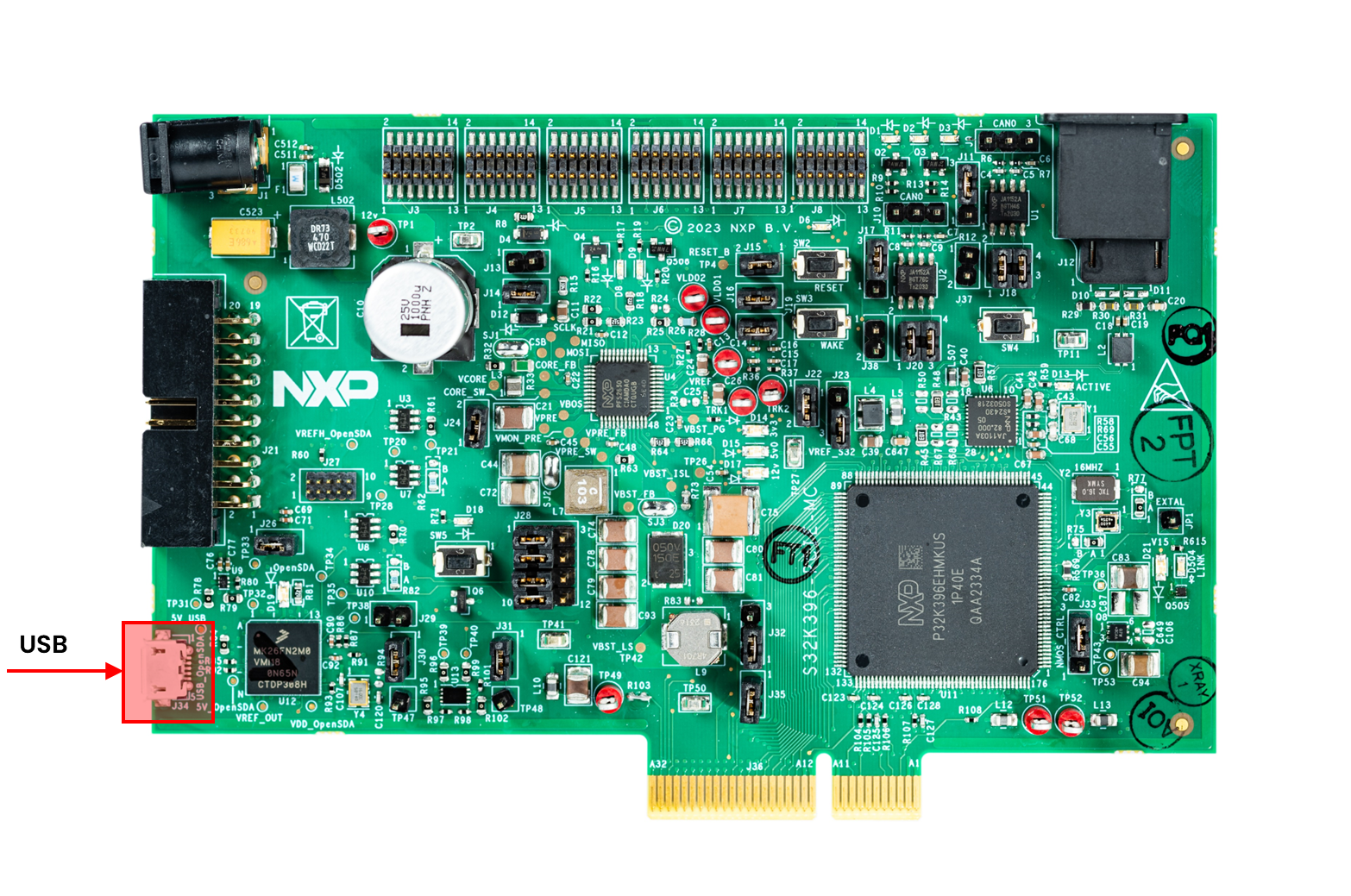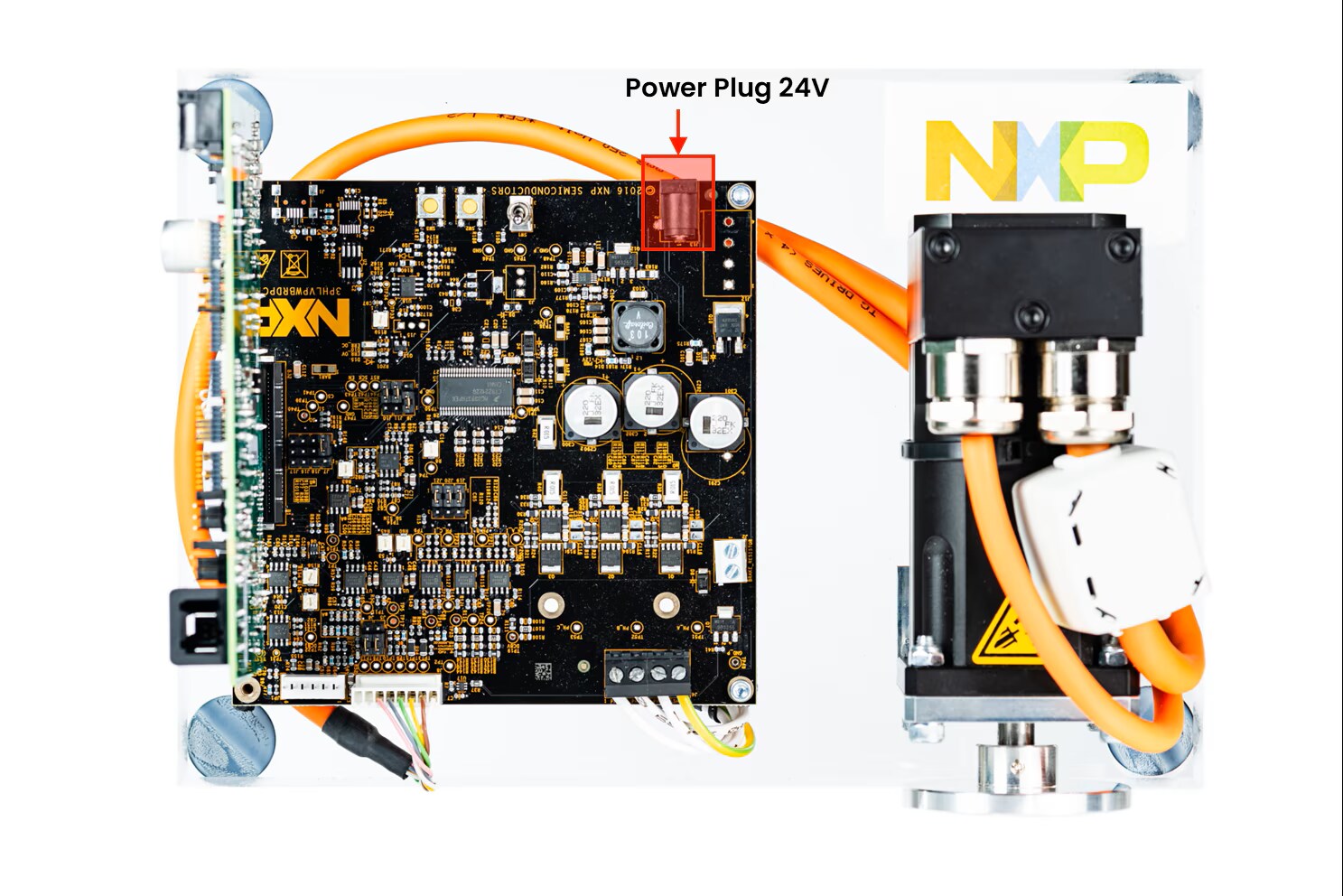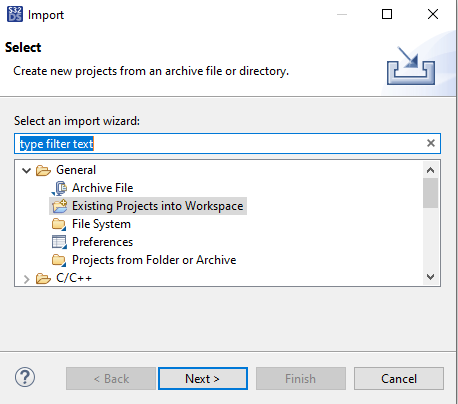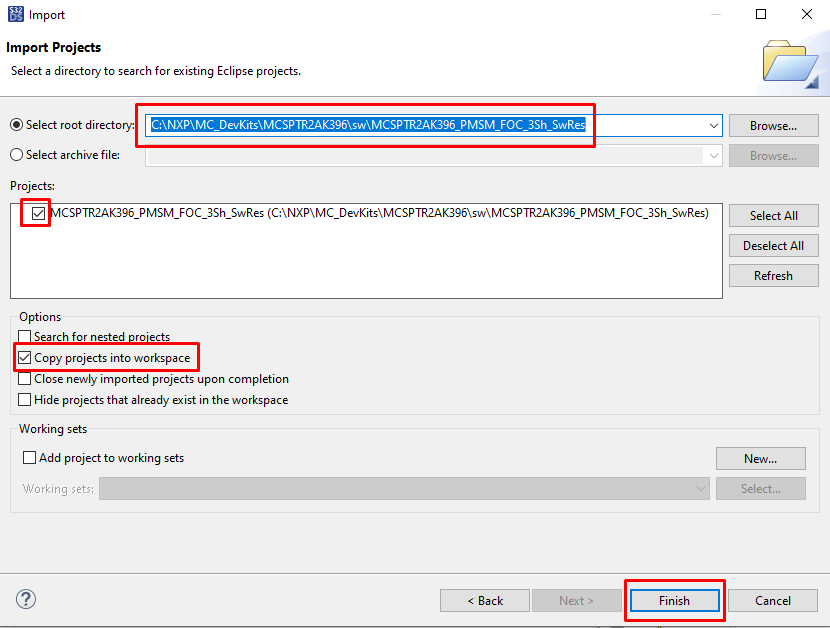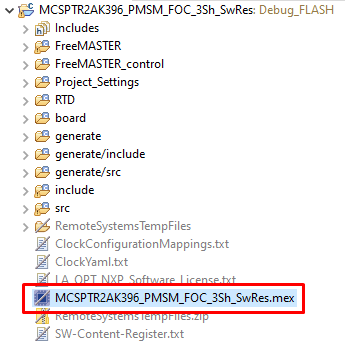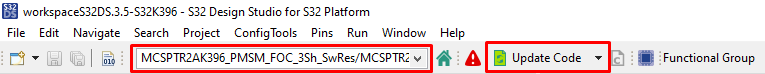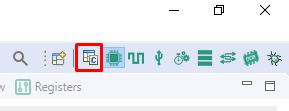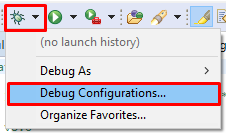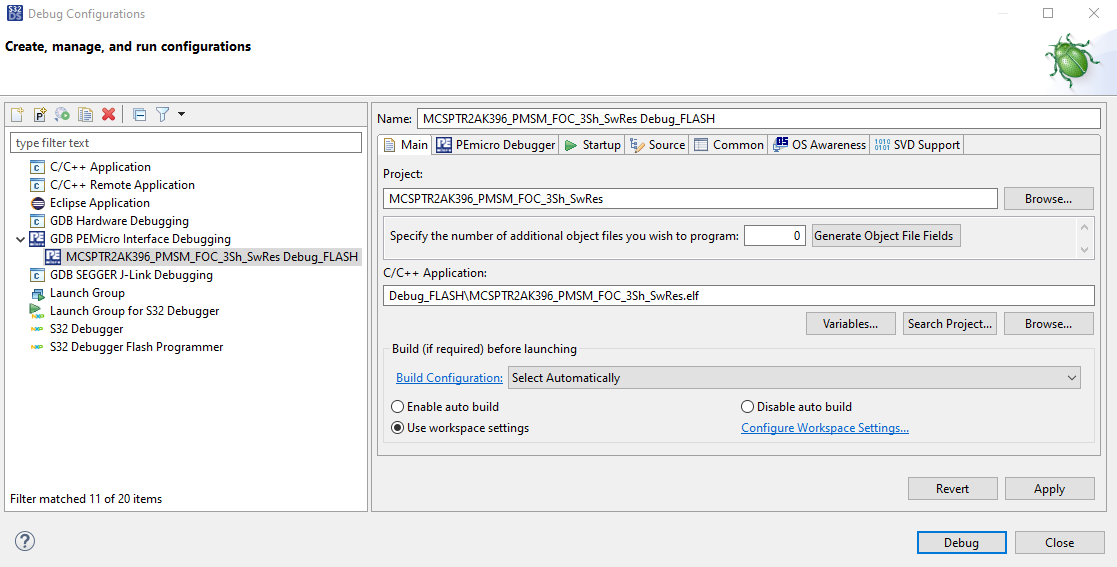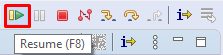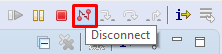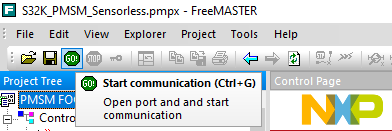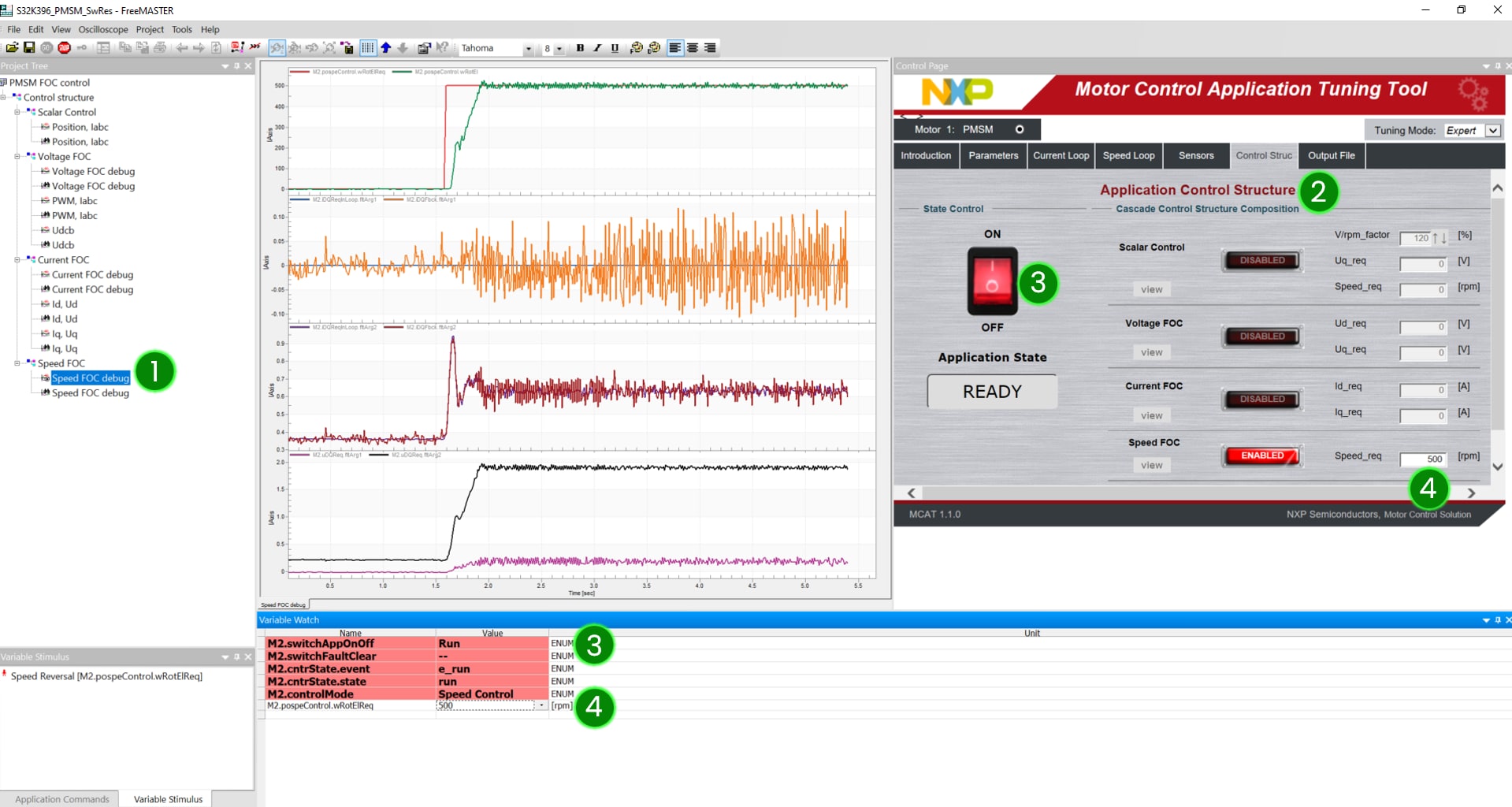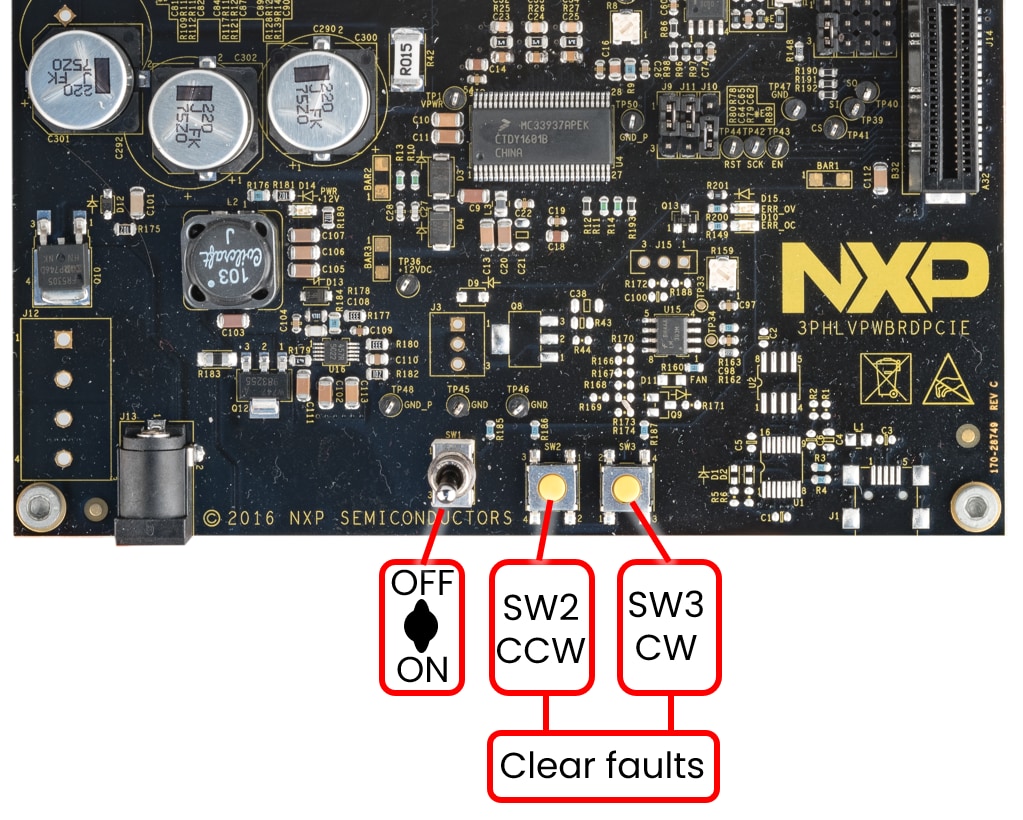MCSPTR2AK396車載モータ制御キットのスタート・ガイド
このドキュメントの内容
-
パッケージの内容
-
ソフトウェアの入手
-
接続
サインイン 進行状況を保存するには アカウントをお持ちでない方 アカウントを作成する。
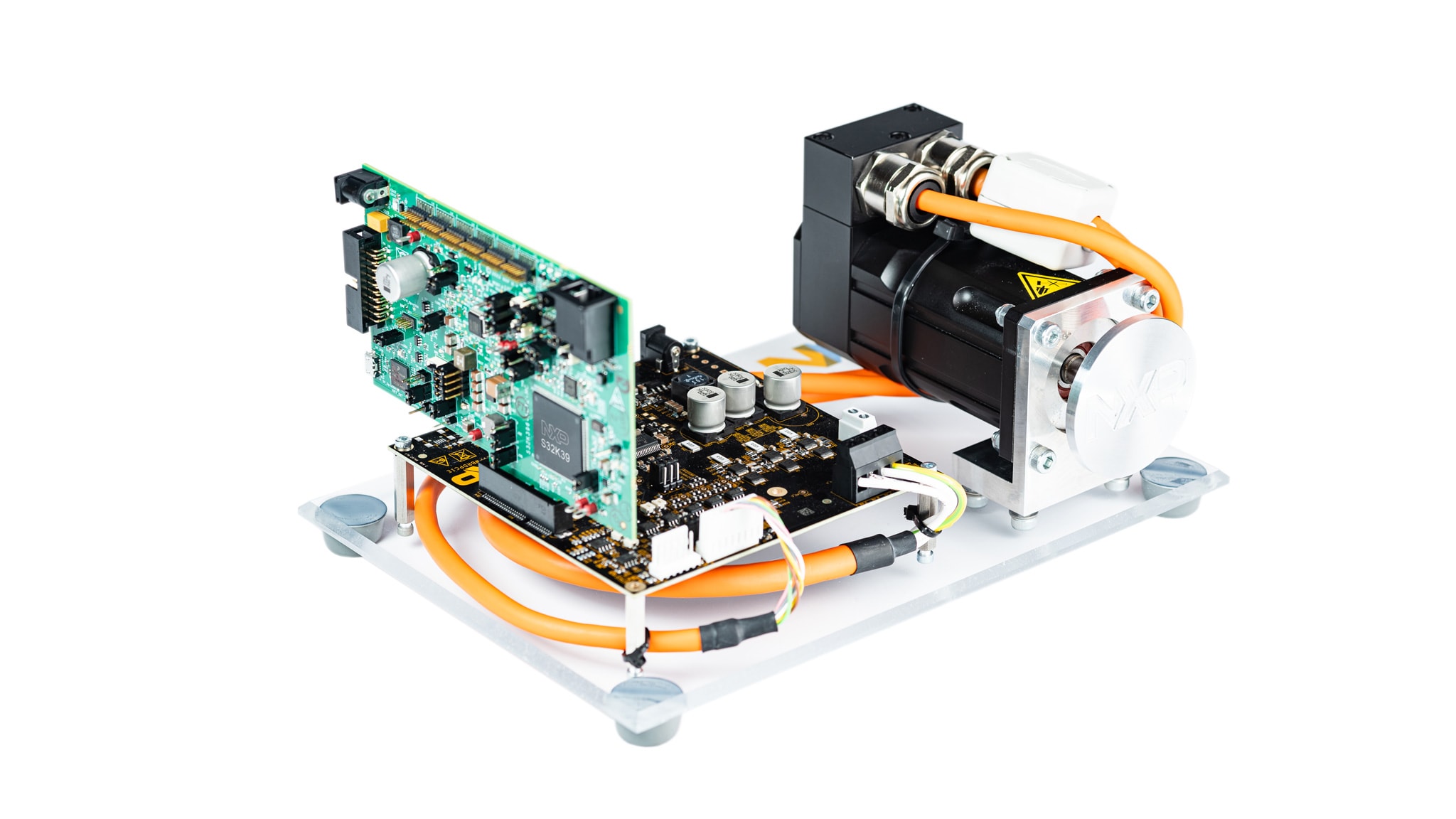
お客様の S32K39 BLDC/PMSM開発キット
1. パッケージの内容
- S32K396-PCIeコントローラ・ボード
- MC33937Aプリドライバ集積回路に基づく3相PMSM/BLDC低電圧パワー・ステージ
- マイクロUSBケーブル
- +24 VDC電源
- ユニバーサル・アダプタ
- PSE電源コード
- 3相PMSMモータ、レゾルバ付き、1相あたり30 V、3000 RPM、0.32 Nm、95 W、5.2 A
1.1 MCSPTR2AK396開発キットの特長
2. ソフトウェアの入手
資格情報を使用してNXPにサインインします 。
2.1 S32 Design Studio for S32 Platform IDEの入手
S32 Design Studio for S32 Platform v.3.5をダウンロードしてインストールします。
2.2 S32K396開発パッケージのダウンロード
ソフトウェア・パッケージ・マネージャを開きます。
- デバイス列でS32K396を選択し、[Integrated Software Bundle(統合ソフトウェア・バンドル)]を展開します
- S32 Design Studio RTM 3.5.6_D2309を選択し、[Generate Bundle Installer(バンドル・インストーラの生成)]をクリックします
- バンドル・インストーラをインストールして、S32K396開発パッケージ (SW32K3_S32DS_3.5.8_D2311.zip) を入手します
2.3 プラットフォーム・パッケージの更新
- S32DSで、トップメニューから[Help(ヘルプ)]→[S32DS Extensions and Updates(S32DSの拡張と更新)]の順に進み、[S32DS Extensions and Updates(S32DSの拡張と更新)]ダイアログを開きます。
- S32 Design Studio PlatformとS32 Design Studio Platform Toolsのパッケージを更新します。
2.4 S32K396開発パッケージをS32 Design Studioにインストール
- S32DSで、トップメニューから[Help(ヘルプ)]→[S32DS Extensions and Updates(S32DSの拡張と更新)]の順に進み、[S32DS Extensions and Updates(S32DSの拡張と更新)]ダイアログを開きます。
- [Add Update Sites(更新サイトの追加)]リンクをクリックしてS32K396開発パッケージをインストールし、ディスク上のSW32K3_S32DS_3.5.8_D2311.zipファイルに移動します。
- S32K396開発パッケージを選択してインストールします
2.5 RTDドライバのインストール
- S32DSで、トップメニューから[Help(ヘルプ)]→[S32DS Extensions and Updates(S32DSの拡張と更新)]の順に進み、[S32DS Extensions and Updates(S32DSの拡張と更新)]ダイアログを開きます。
- S32K396 RTD AUTOSAR R21-11 Version 3.0.0を選択してインストールします
3. 接続
3.1 MCキットの電源投入とホストPCへの接続
ホストPCへのマイクロUSB接続を確認し、電源インバータ基板に24 V電源を接続します。
3.2 3PHLVPWBRDPCIEパワー・ステージ・ボードのデフォルトのジャンパ位置の確認
3PHLVPWBRDPCIEのデフォルトのジャンパ設定表をジャンパ表のExcelシートからここに挿入します。
3.3 S32K396-PCIE-MCコントローラ・ボードのデフォルトのジャンパ位置の確認
- 3PHLVPWBRDPCIEのデフォルトのジャンパ設定表をジャンパ表のExcelシートからここに挿入します
J20コネクタを介して外部JTAGデバッグ・プローブを使用する場合は、J28の設定を1-2、4-5、7-8、10-11に変更します
3.4 パワー・ステージ・ボードへのコントローラ・ボードの取り付け
必要に応じて、機械的堅牢性を高めるために支柱を使用します。
ビルド
モータ制御アプリケーションをMCUにインポートしてビルドおよびロード
S32M27XEVBモータ制御ボードの動作テストを行いましょう。
アプリケーションの選択とプロジェクトのインポート
インストールしたディレクトリ (NXP\MC_DevKits\MCSPTR2AK396\sw) から適切なPMSMモータ制御アプリケーションを選択します。
インストールされているアプリケーション・ソフトウェア・プロジェクトをS32 Design Studio IDE for S32 Platformにインポートするには、次の手順に従います。
- S32DS for S32 Platformを起動します
- [File(ファイル)]>[Import(インポート)]に移動し、[General(全般)]>[Existing Projects into Workspace(既存プロジェクトをワークスペースへ)]を選択します
- インストールしたアプリケーション・ディレクトリ (NXP\MC_DevKits\ MCSPTR2AK396\sw) に移動し、適切なプロジェクトを選択したら、[OK]をクリックします
- [Finish(完了)]をクリックします
設定ツールの使用
- プロジェクトの構造を展開し、*.mexファイルをダブルクリックして「S32設定ツール」のプロジェクト設定を開きます
- 適切なプロジェクトを設定していることを確認し、[Update Code(コードの更新)]ボタンをクリックして設定ファイルを生成します
ソフトウェアのアップロードとデバッグ
- S32DSで、C/C++の画面に戻ります
- [Debug Configuration(デバッグ設定)]メニューを使用し、ソフトウェアをビルドしてMCUにアップロードするための定義済みデバッグ設定を選択します。
- S32DSがデバッグ画面に切り替わるので、[Resume(再開)]をクリックして(またはF8を押して)コードを実行し、[Disconnect(切断)]を使用してS32DS IDEデバッガとFreeMASTERツール間の干渉を回避します。
アプリケーション制御
アプリケーションの制御
モーターを回転させるには、次の手順に従います。
- プロジェクト・ツリーからSpeed FOCデバッグ・ビューを選択します
- モータ制御ツール (MCAT) の[Control Struct(制御構造)]タブに切り替えます
- MCATまたは変数監視ウィンドウでアプリケーションをオンに切り替えます
- MCATまたは変数監視ウィンドウで必要な速度を設定します
必要に応じて、パワー・ステージ・ボードのSW1スイッチとSW3/SW2ボタンでモータ速度を制御できます。
- SW1のバーを下に(ボードの外側方向へ)動かして、アプリケーションをオンにします
- SW3/SW2を押して、ロータを時計回り/反時計回りに回転させます
- もう一度SW3/SW2を押すと、モータの速度が増減します
- SW1のバーを上に(ボードの中心方向へ)動かして、モータを停止します
- SW3とSW2を同時に押すと、保留中の障害がクリアされます
詳細については、MCSTR2AK296のアプリケーション・ノートAN14481の第5章「FreeMASTERおよびMCATユーザー・インターフェース」を参照してください。
設計・リソース
ボード情報
チップに関するドキュメント
アプリケーションに関するドキュメント
サポート
トレーニング
フォーラム
NXPのいずれかのコミュニティ・サイトで、他のエンジニアとつながり、MCSPTR2AK396を使用した設計に関する専門的なアドバイスを受けることができます。
このページ
- 2.1
S32 Design Studio for S32 Platform IDEの入手
- 2.2
S32K396開発パッケージのダウンロード
- 2.3
プラットフォーム・パッケージの更新
- 2.4
S32K396開発パッケージをS32 Design Studioにインストール
- 2.5
RTDドライバのインストール
- 2.6
FreeMASTERアプリケーション・ツールの入手
- 2.7
S32K3用AMMCLIBの入手
- 2.8
S32K396モータ制御アプリケーションの入手