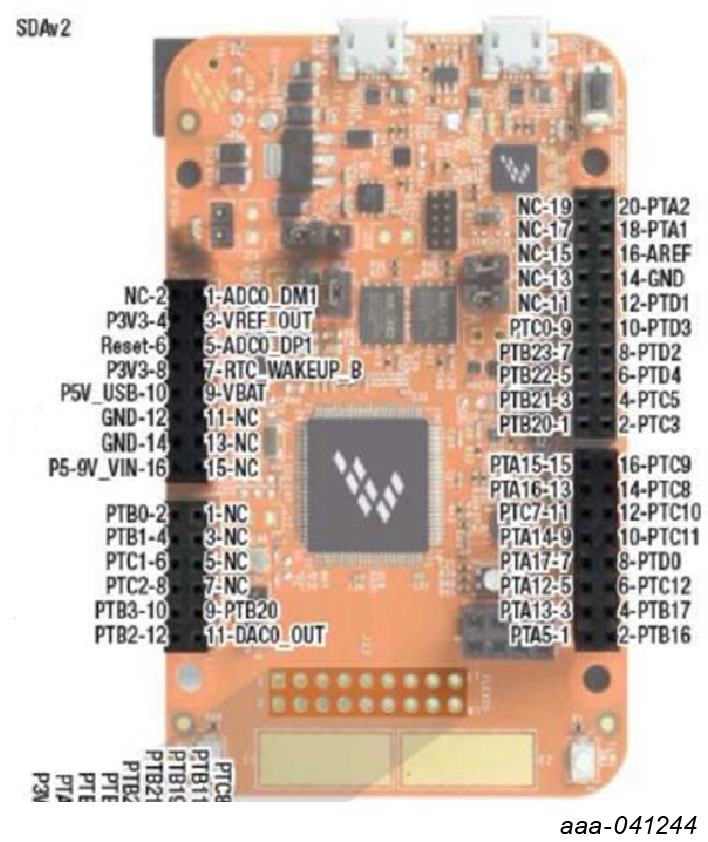Getting Started with the KITVR5510SKTEVM Evaluation Board
このドキュメントの内容
-
Get Started
-
Get to Know the Hardware
-
Install Software
-
Configure the Hardware
サインイン 進行状況を保存するには アカウントをお持ちでない方 アカウントを作成する。

お客様の KITVR5510SKTEVM | VR5510 PMIC Programming Board
Get Started
The NXP analog product development boards provide an easy-to-use platform for evaluating NXP products. The boards support a range of analog, mixed-signal and power solutions. They incorporate monolithic integrated circuits and system-in-package devices that use proven high-volume technology. NXP products offer longer battery life, a smaller form factor, reduced component counts, lower cost and improved performance in powering state-of-the-art systems.
This page will guide you through the process of setting up and using the KITVR5510SKTEVM evaluation board.
1.1 Kit Contents/packing List
The KITVR5510SKTEVM contents include:
- Assembled and tested KITVR5510SKTEVM connected to FRDM-K82F in an anti-static bag
- 2.6 ft USB-STD A to USB-B-micro cable
- Quick Start Guide
1.2 Additional Hardware
In addition to the kit contents, the following hardware is necessary or beneficial when working with this kit.
- Power supply with a range of 5.0 V to 24.0 V and current limit set initially to 100 mA
- Two power supply cables with banana connectors at one end
1.3 Windows PC Workstation
This evaluation board requires a Windows PC workstation. Meeting these minimum specifications should produce great results when working with this evaluation board.
- USB-enabled computer with Windows 7 or Windows 10
1.4 Software
Installing software is necessary to work with this evaluation board. All listed software is available on the evaluation board's information page at KITVR5510SKTEVM page.
NXP_GUI_ PR_4.1.0: software interface GUI, tool to configure OTP, generate debug and OTP scripts debug and OTP scripts.
Get to Know the Hardware
2.1 Board Features
- VR5510 Debug mode support
- One-Time Programming (OTP) capability for KITVR5510SKTEVM device
- Connectors for measuring:
- Loop stability
- Load transients (BUCK12 or VPRE)
- AMUX/JTAG
- Signal and power
- Efficiency
- Load terminals for VPRE, BUCK, BOOST, LDO and HVLDO regulator output
- Jumper selection for:
- I/O control (RSTB, PGOOD, STANDBY, PWRON2, PSYNC, VDDIO)
- Debug mode entry/exit
- Switching regulators
- Multiple test points
2.2 Board Description
The KITVR5510SKTEVM is a development platform built around the VR5510 PMIC as the Device Under Test (DUT). The board allows designers to evaluate various functions of the DUT. Connectors on the board provide the capability of measuring power-related functions such as power, efficiency, loop stability, load transients, etc. Jumpers on the board enable the selection of various capabilities, such as I/O control and switching regulator feedback. A jumper also allows the VR5510 to be set into Debug Mode to facilitate the debugging of faults generated by the device.
The KITVR5510SKTEVM includes NXPs FRDM-K82F development platform board. The FRDM-K82F attaches to the bottom of the board and serves as the communication interface between the KITVR5510SKTEVM and GUI software on the PC.
2.3 Board Components
Overview of the KITFVR5510SKTEVM evaluation board.

Install Software
Unzip the NXP_GUI_PR_4.1.0 into any desired location. Find the NXP_GUI-4.1.0- Set up from the GUI folder inside the package and run it to install the GUI in any desired location.
3.1 Freedom board BOOTLOADER refresh in a Windows 7 system
- Ensure that the boot loader in the GUI package is the latest specified in the link below. If not, download the latest boot loader for the specific MCU (K82F) available at https:// os.mbed.com/blog/entry/DAPLink-bootloader-update/
- Press the RST pushbutton on the Freedom board and connect the USB cable to the SDA port (J5) on the Freedom board. A new “BOOTLOADER” device appears on the left pane of the File Explorer
-
Drag and drop the downloaded file “0244_k20dx_bootloader_update_0x8000.bin” into the BOOTLOADER drive.
- Disconnect and reconnect the USB cable into the SDA port (this time without pressing the RST pushbutton)
-
Drag and drop the file “k20dx_frdmk82f_if_crc_legacy_0x8000.bin” from the package (MCU/K82F_FW folder) into the BOOTLOADER drive.
- Locate the file “nxp-gui-fw-frdmk82f-usb_hid-vr5510_b0_v0.7.3.bin” from the package (MCU/K82F_FW folder) and drag and drop the file into the FRDM_K82FD device
- The Freedom board firmware is successfully loaded. Disconnect and reconnect the USB cable to the USB port. Open the previously installed NXPGUI. The “Start” button on the top left corner must be activated.
3.2 Freedom Board BOOTLOADER Refresh in a Windows 10 system
- If only the NXPGUI firmware has to be updated, start from Step 4 in Section 3.1 "Freedom board BOOTLOADER refresh in a Windows 7 system". The PC detects FRDM_K82FD. Proceed to Step 6 to load the latest firmware file received from NXP and follow up with Step 7
-
Download the latest boot loader from this location below for the specific MCU (K82F):
https://os.mbed.com/blog/entry/DAPLink-bootloader-update/ -
Disable the storage services: Run services.msc, then double click on the storage
service from the list and press the stop button


-
Press the RST pushbutton on the Freedom board and connect the USB cable to the
SDA port (
J5) on the Freedom board. A new “BOOTLOADER” device appears on the left pane of the File explorer - Drag and drop the downloaded boot loader file into the BOOTLOADER drive
- Disconnect and reconnect the USB cable to the SDA port (this time without pressing the RST pushbutton). The drive is changed to “MAINTENANCE”
- Follow Steps 5-7 from Section 3.1 "Freedom board BOOTLOADER refresh in a Windows 7 system"
- If only firmware update is required, then repeat Step 1 above
- Re-enable the services by following Step 2, but now pressing the Start button
Configure the Hardware
To configure the hardware and workstation, complete the following procedure:
-
With the USB cable connected to the PC and the USB port in the FRDM-K82F, apply
power to the evaluation board:
- Provide 12 V externally on J92 and J93 (VIN/VBAT, GND)
- Ensure that the jumpers and switches are configured. Configuring the jumpers and switches is only required if the board comes without a preconfigured jumper set
- To ensure that the board is properly recognized, press the Reset button on the Freedom board.
- Run the installed NXPGUI application from the start menu or the installation folder
-
A configuration window appears. Select the kit type and the device silicon version and click OK

-
To enable the connection to the device, click the Start button. When the device is
connected properly, the Start button is active and the system is ready for normal or
debug operation

- If the NXPGUI does not recognize the FRDM-K82F board or if the Start button does not activate the device, it is possible that the interface is broken. In this case, reprograms of the FRDM-K82F board can be attempted by following steps in Section 3.1 "Freedom board BOOTLOADER refresh in a Windows 7 system".
Design Resources
Board Documents
Get Help
Forums
Connect with other engineers and get expert advice on designing with the KITVR5510SKTEVM evaluation board on one of our community sites.