ファクト・シート (1)
-
NXP Touch Software Library Fact Sheet[FSLTCHSWFS]
動画の上をクリックすると再生されます。

This is a modal window.
Beginning of dialog window. Escape will cancel and close the window.
End of dialog window.
This is a modal window. This modal can be closed by pressing the Escape key or activating the close button.
This is a modal window. This modal can be closed by pressing the Escape key or activating the close button.
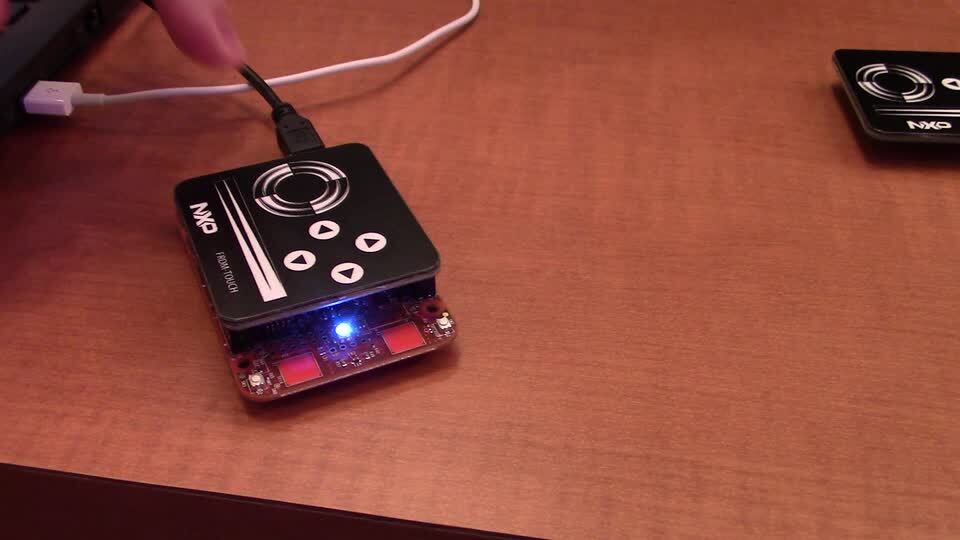
This is a modal window.
Beginning of dialog window. Escape will cancel and close the window.
End of dialog window.
This is a modal window. This modal can be closed by pressing the Escape key or activating the close button.
This is a modal window. This modal can be closed by pressing the Escape key or activating the close button.
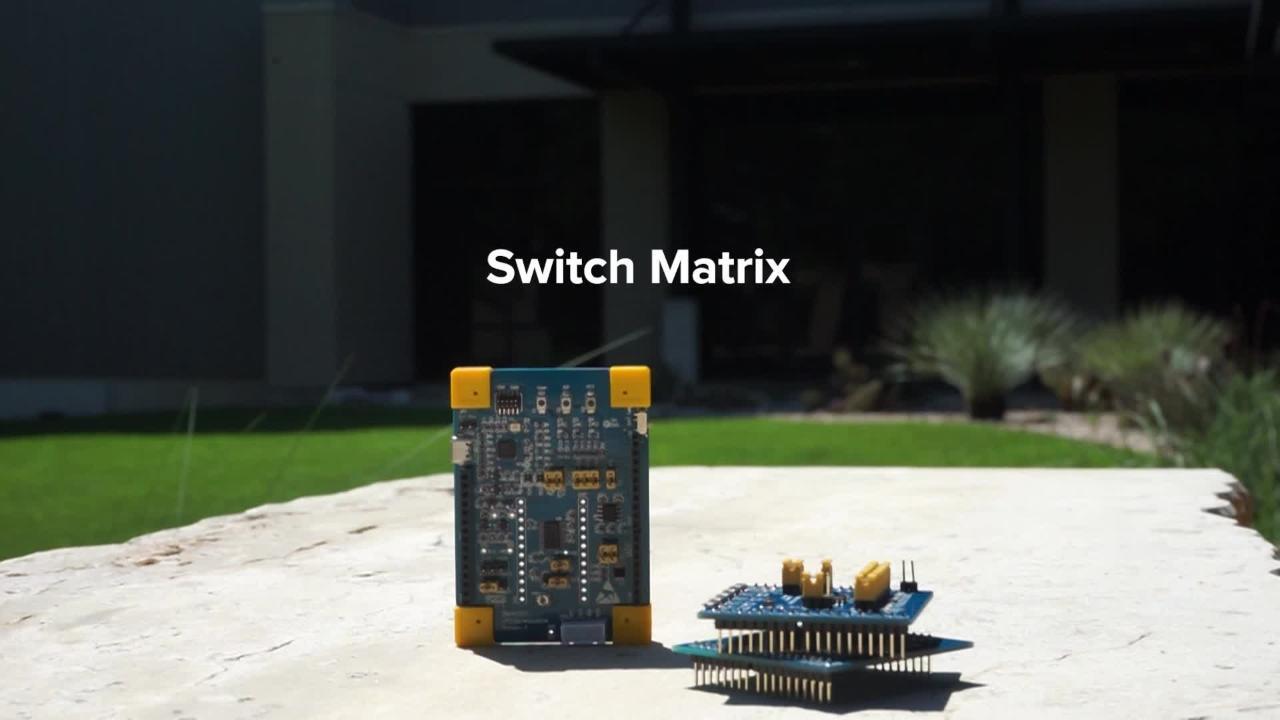
This is a modal window.
Beginning of dialog window. Escape will cancel and close the window.
End of dialog window.
This is a modal window. This modal can be closed by pressing the Escape key or activating the close button.
This is a modal window. This modal can be closed by pressing the Escape key or activating the close button.
The NXP Touch Library is designed to work seamlessly with NXP’s touch sensing interface (TSI) peripheral available on the KE15Z MCU to detect finger touch, movement or gestures. Available as source code in the MCUXpresso SDK, this software includes touch detection algorithms and is supported by NXP FreeMASTER for visualization and debugging. Features of the NXP Touch Library include:
The LPC804 family of general purpose MCUs features a capacitive touch interface (Cap Touch) that supports up to five mutual-capacitance touch sensors. Driver level examples are provided through the MCUXpresso SDK and the LPC804 Code Bundle packages as a starting point for user application development. Additionally, FreeMASTER support is available for monitoring the run-time sensor value.
Recommended development board:
TOUCH-SENSING-MICROCONTROLLERSクイック・リファレンス ドキュメンテーションの種類.
1 ドキュメント
There are no results for this selection.
セキュアファイルの読み込み中、しばらくお待ちください。
クイック・リファレンス ソフトウェア・タイプ.
1 ソフトウェア・ファイル
注: より快適にご利用いただくために、ソフトウェアのダウンロードはデスクトップで行うことを推奨します。
1 ソフトウェア・ファイル
注: より快適にご利用いただくために、ソフトウェアのダウンロードはデスクトップで行うことを推奨します。